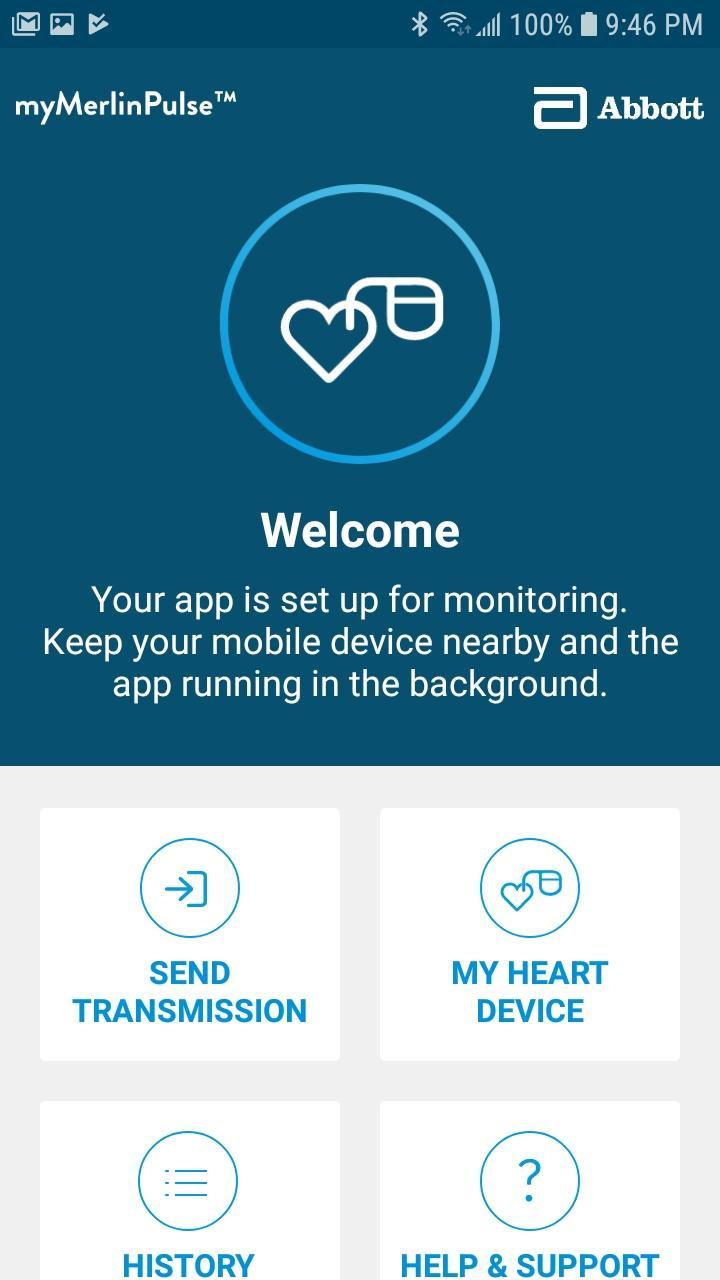Your Cardiac
Remote Monitoring
Patients are the heartbeat of our work.
PaceMate® helps your doctors monitor your heart remotely—making sure they can manage every alert from your cardiac device and giving you better care.
PLAY VIDEO—SEE PACEMATE® WORK.

Our communications team talks with remotely monitored cardiac device patients and their caretakers every day via phone, text, and email.
“I’m so glad PaceMate® took over [my family member’s remote care] because they make things so easy!”
“The patient communication specialists I spoke with are absolutely terrific—couldn’t be more helpful. I know good customer service when I hear it!”
“I feel safe knowing things are working right, and when I go to bed at night I don’t worry about my monitor or pacemaker anymore.”
“What [PaceMate®] reports is both accurate and complete. I have definitely seen our reports positively impact the treatment of our patients.”
PaceMate® Supports You
The PaceMate® communications team has partnered with your doctor, nurses, and other staff to help remotely monitor your implanted cardiac device.
PaceMate® may call you if we’re notified that your home transmitter is not connecting or if your doctor has requested a transmission.
DAILY MONITORING + SCHEDULED TRANSMISSIONS
Each day, your cardiac device monitors your heart rhythm, collects valuable data, and reports irregularities to your doctor. PaceMate® manages all device data, including scheduled cardiac device reports—called remote transmissions.
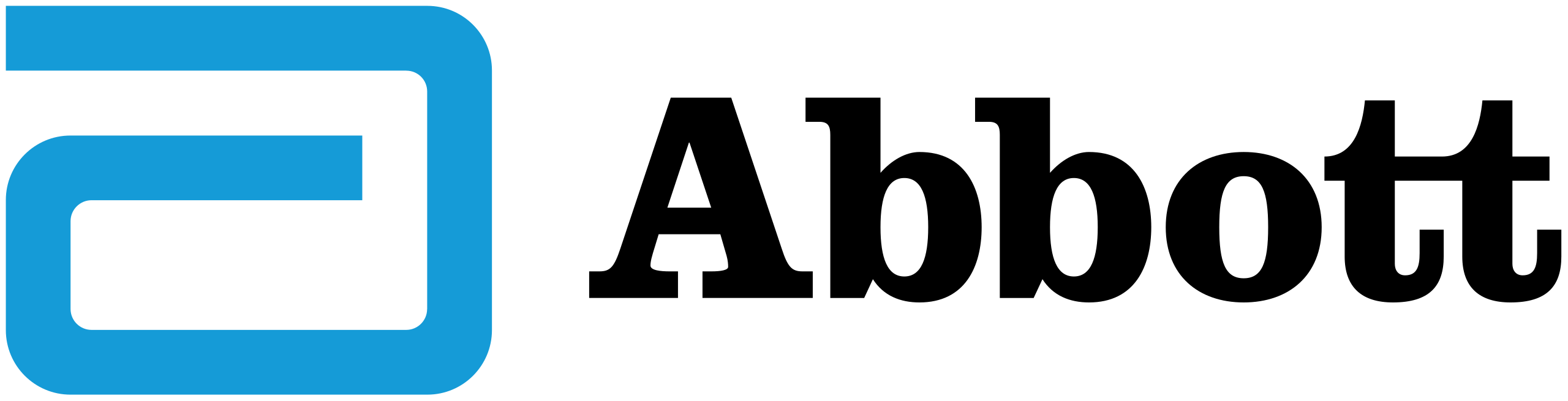

MerlinAtHome Transmitter

myMerlin
Mobile App


CardioMessenger
Smart


Latitude 6290
Communicator
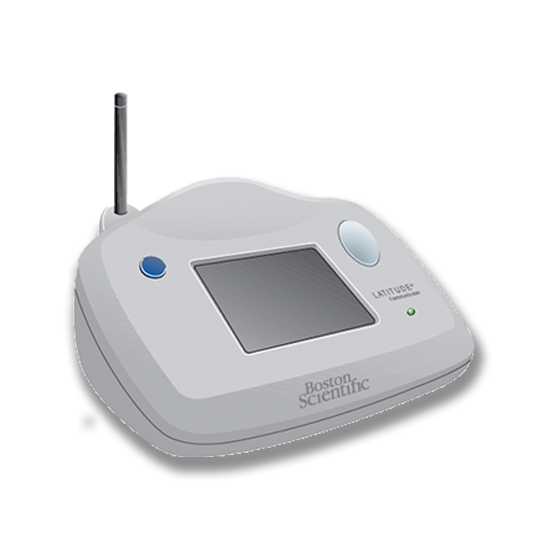
Latitude 6476
Communicator
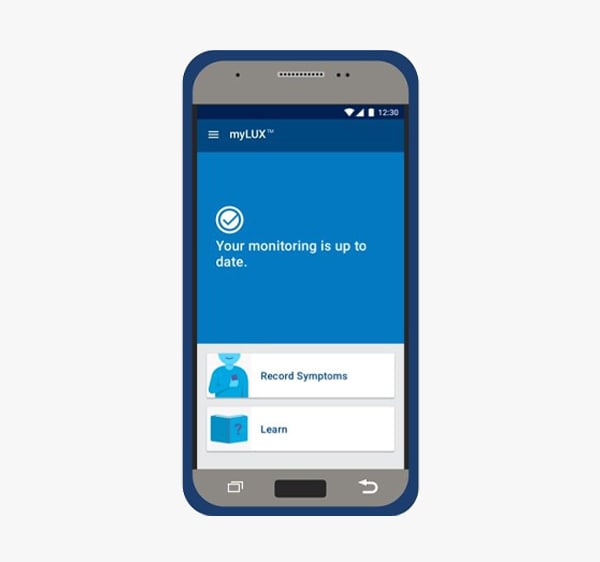
MyLUX
Patient App

myLATITUDE
Patient App


Carelink 2490
Monitor
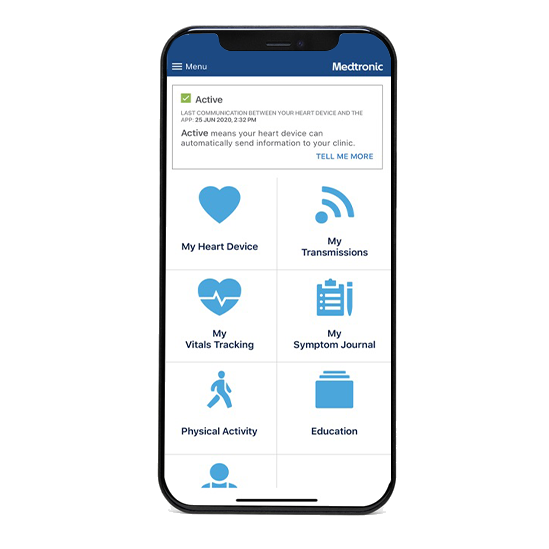

MyCareLink
Monitor 24950

MyCareLink
Smart Reader

MyCareLink
Relay Monitor